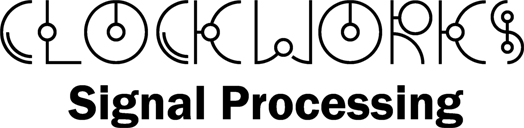Clockworks and Audio Builders Workshop (ABW, a working group of the Boston chapter of the Audio Engineering Society) created a simple Metronome project for people interested in building their own audio electronics. It’s intended as an entry level project for anyone interested in learning about building electronics kits. ABW has “build events” where the parts kit is made available along with soldering stations and volunteers to help you out.
Clockworks and Audio Builders Workshop (ABW, a working group of the Boston chapter of the Audio Engineering Society) created a simple Metronome project for people interested in building their own audio electronics. It’s intended as an entry level project for anyone interested in learning about building electronics kits. ABW has “build events” where the parts kit is made available along with soldering stations and volunteers to help you out.
This kit is now available for purchase from Crowd Supply.
If you have the kit and are building it at home and have questions please post them on ABW’s Facebook page: https://www.facebook.com/groups/AudioBuildersWorkshop/
More about the kit
The build directions (pdf): ABW.build.r7
There is also a visual build guide the supplements the primary build guide. This will be helpful to the beginning builder, so keep this open while following the the build guide. MetronomeVisualBuildGuide.r1
The build directions do not include an introduction to soldering. If you are new to this we suggest starting with this awesome guide written by Mitch Altman, Andie Nordgren, and Jeff Keyzer. You can also find numerous tutorials on YouTube.
The board was created using Altium Circuitstudio and all of the source files (along with output PDFs, gerbers, etc.) are available for download. You are free to use these files under the terms of the Creative Commons CC-BY-SA (Attribution-ShareAlike 4.0 International) license.
Link for source files zip: ABW.Metronome.r2.SourceFilesRelease
(it’s been noticed that if you click the image for the 3D view Adobe pdf security settings may prevent you from viewing it. Instead download the pdf and open locally, and then enable viewing and then click on the blank area to get it to load)
The schematic and parts libraries can be opened in (the free) Circuitmaker software from Altium. Unfortunately Altium PCB files are not compatible across Altium products. You can open the PCB layout in Altium Designer.
Altium doesn’t have native support for single layer PCBs so the layout is a bit hacked to make the 3D rendering more closely match the actual board.
For those that don’t need a parts kit, you can order the blank PCBs directly from PCBWay, though because of shipping that’s not practical unless you want like 50 of them. Find someone from ABW at one of our meetings, we probably have a PCB or two with us that we can give you.
Where can I get kits?
They are available on Crowd Supply.
There’s a shopping cart (for Q 1) on Mouser. The BOM also lists part numbers for Jameco. Don’t buy a fancy speaker, a small 3″ speaker goes for < $1 even in single unit quantity. We do suggest a 16 ohm one to limit the current. If you use a different 555 brand make sure the 555 variant you chose can sink 200 mA.
If you want to host a build event
Hosting a build event is a great way to expose people to building their own DIY electronics. We’ve put together a short guide to help you get organized.
Revisions and updates
The rev 2.0 PCB design has been posted along with revision 6.0 of the build guide. This is the recommended package to use. The kits from Crowd Supply have slightly different parts in a few places and the updated build guide explains those differences.
Rev 1.0 to Rev 2.0 updates
Improvements incorporated in the rev 2.0 PCB:
- Increase diameter of copper pads to improve solderability
- increase spacing of 1/4W resistors to 0.6″ and increase hole size to allow 1/2W resistors to be used
- Increase D1 lead spacing to 0.5″
- Fix R5’s mounting tab hole location and increase length
- Fix R1 silkscreen
- Fix C6 part number code (to straight leads)