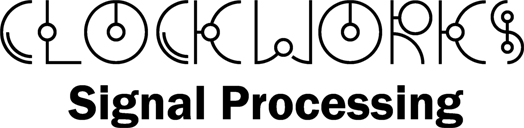All of the other little things, written down in one massive disorganized list.
I got my boards and there’s stuff on them?
Generally Clockworks products are assembled with solder using no-clean flux. That means you’ll see some leftover flux on the board. It would only need to be cleaned if the boards were going to be conformal coated.
What does Open Source Hardware mean?
There’s not one accepted definition, and there’s not a clear consensus of what counts as open source hardware. Clockworks has taken what we think is pretty simple view of topic.
Hardware is defined by documents of various sorts. Schematics and layout files are the primary sources; from those source files derived files like BOMs and Gerbers can be created. However unless you have the same software (and know how to use it!) that created the original design you can’t generate those derived files yourself.
Documents can be copyrighted – more specifically the words and pictures on them. It doesn’t make any difference if the physical document is paper, stone tablets, or bits in the cloud somewhere.
Since the PCB file creates the gerbers the copyright details end up on the PCB, though it’s also true you can not copyright physical things (the hardware) the text and pictures are still (theoretically) copyrighted as it makes no difference what the text and pictures are printed on.
For documents for Clockworks’ open source designs the Creative Commons license CC BY-SA 4.0 license is used to define what you may and may not do with the documents (files) provided by Clockworks. To be able to control that license Clockworks Controls the copyright status of the document created by Clockworks, hence the copyright statement on the Clockworks documents.
What does this mean for you? You’ll need to read the CC BY-SA 4.0 license for all of the details, but in short you’re free to copy and edit the files provided by Clockworks that have the CC BY-SA indication on them, or any files derived from them. You’re free to use those files to make your own hardware.
You have to retain the attribution to Clockworks and more importantly, provide all of the same sources to allow anyone to modify your version of the design (with attribution to you as well, if you so choose).
If you need to modify a Clockworks design and not retain its open source nature Clockworks can offer a proprietary (closed) licensed version of the design files to you.
You can not use any Clockworks trademarks or imply Clockworks is endorsing or supporting your design. We do try and sanitize each released design to remove these things so you won’t have to worry about it, but if we missed something it’s still your responsibility to remove it.
But hey, we’re not lawyers. If you want to spend your money on lawyers to point out where we’re wrong, then go for it.
Why don’t you use XYZ open hardware license?
So far there doesn’t seem to be a compelling reason to add a second license to the design files on top of the CC BY-SA license. It’s not clear how having a different “open source” symbol on the actual PCB helps anyone use the design files.
I want to design my own boards that will plug together with SignalBlox boards, can I do that?
Most definitely yes! If you create your own board design from scratch you don’t need to do anything special. You can’t use the SignalBlox, DigitalBlox, or AnalogBlox on your product or descriptions, other than to say they are “compatible with *Blox developed by Clockworks Signal Processing.”
If they are your own designs you do not need to open source them, though we would encourage that.
As stated elsewhere, if you use a Clockworks design or derive a design from a Clockworks one, you must open source it to stay compatible with the Creative Commons SA-BY license, and you can’t reference trademarks owned by Clockworks other than described here.
If you do want to derive a Clockworks’ SignalBlox design but under closed source terms please contact us.
Wait, I can copy a Clockworks board design, make it, and sell it?
Yup. You just can’t put our name or trade branding on it. And of course you must make your version of the design sources available.
Oh, there is one gotcha. You need to write your own manuals and software. Nothing personal, but we can’t support your customers.
Wait, you did an open source thing and didn’t use *my* favorite design tool(s)?
Unlike open source software where the operating system tools and build tools are readily available, the software used for hardware design is proprietary in file format, even with open source tools. For electrical design the open source (free) tools were evaluated and found to be not at the same level of features and ease of use as commercial CAE offerings.
Faced with a mishigas of CAE tools, Clockworks chose to use Altium Circuit Studio for design. Circuit Studio itself is a low cost tool with many advanced features. The projects can be opened and edited in Altium Designer, which is a full featured design tool.
The schematics can also be opened in Altium Circuit Maker which is free to use. Circuit Maker shares most of the same functionality as Circuit Studio, though it does have a different component library scheme. All designs in Circuit Maker are public. The Circuit Studio PCB file can not be directly opened in Circuit Maker but as you are modifying the design the layout will be different anyway.
Unfortunately, as of early 2020, Altium has disowned CircuitStudio. It is still available for sale and despite being stuck at the last version released in 2018, works reasonably well compared to the alternatives. Its file format remain compatible with newer Altium Designer releases. Clockworks continues to monitor the situation but at present will continue to use CircuitStudio. If you want to read more about Altium’s silent abandonment of its customers, check out the user forum.
If this is open source, why isn’t there a Git repo?
For all practical purposes, the design sources are large binary files, and not really Git’s strong point. We love Git and having suffered through many of its predecessors for source control – we use it internally for everything software. But for a set of still evolving hardware designs it’s not so clear Git makes things better.
Also when you have hardware you don’t want “the latest” – you want what matches what you have and a way to know what the ECOs are. For now that’s delivered when you purchase the hardware. Schematics are included in the user manuals so in terms of seeing the design we think that’s a good solution. You can right click on components and get all of the part details if you need that to help understand what the circuit does.